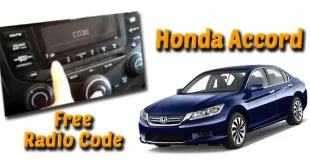All You Need To Know About Honda Car Navigation Systems | HondaLink Next Generation
Nowadays, driving becomes easier with the use of automotive navigation systems. You are now spared from worries while driving because it will make sure that you will reach your desired destination without travelling pointlessly.
The GPS system is being used especially in vehicles to determine the position of the car with the help of signals from satellites. Car navi systems uses the GPS technology with a road maps or street data base which contains the names of the specific area encoded as topographical coordinates.
You will be updated with the information thru internet as you transfer from one place to another. Basically, a navigation system contains a vector map of a place that’s why you will be easy to locate just by your address or name.
The database that are used by Honda navigation system can be easily placed on a magnetic media just like hard disk, or in an optical media like DVD or CD.
Why Choose Honda Navigation System?
If you are looking for the newest and latest Honda navigation system review and updates for your travelling with Honda vehicles, you have come and chosen the right place.

In Honda car navi systems, aside from it will help you in saving time, it will also provide you with the finest possible route which will bring you peace of mind and convenience.
Also, you will save money at the pump by using the most effective routes to any destination. It will find the fastest route to any destination through evading traffic jams.
It will update you regularly with its map database about the new roadway and street changes with an estimation of your arrival time. Drivers will get information regarding earthquakes and even warnings of having heavy rainfall that will ahead on roads.
Not only that, you will be able also to get the latest available points of interest like restaurants, gas stations, hospitals, hotels, parks and many more. Your money will be worth it. It will help you to get back in track after you explore in other places and you will never get lost in your destination because of this modern Honda technology.
With Honda GPS navigation, you can make sure that your driving map is accurate. In this way, you will drive safely and confidently. This navigation system truly provides excellent services and this is also the reason why its demand is increasing all over the world.
Don’t be the last one to avail one of the best Honda systems. Be updated and let your car drive you to any place using this useful Honda technology!
For those who already have a civic, pilot, crv or Honda accord navigation system or any other Honda GPS model, I invite you to share your opinion with those who are reading this article and planning to purchase a car navigation system. So don’t hesitate to write comments and give us hint and tips on what is best navigation system for Honda cars.
Put in mind that keeping your navigation system up to date is critical for fuel economy, safety and maximum performance. So be sure that you find and download the latest Honda navigation update to avoid any problems during your travels.
How Can I Tell If My Car navigation Map Is Current?
To know what version is installed in your car navi system, simply refer to the map DVD or memory Card. It will often be located under the seat, or in the glove box of your Honda automotive.
In some cases the navigation system helpfully have a map button that will show you what map version is used. Anyhow, if you couldn’t find your Honda navigation DVD or SD Card or identifying which version you have, just get in touch with your local Honda dealer.
How Often Should I Update My Navigation System Map?
New Honda GPS maps updates are available every time but they don’t update automatically. So to stay up to speed with the thousands of updates made to roads and other points of interest, it is very recommended to update your maps regularly.
To keep your car satellite navigation system up to date with your lifestyle and hunger for roads adventures, don’t wait update your maps as soon as possible.
Getting Started With HondaLink™ Navigation System™ With Voice Recognition And Honda HD Digital Traffic :
Ready to start using HondaLink?
To use HondaLink™ Next Generation, you’ll need a compatible smartphone like : iPhone 4s, iPhone 5, LG Optimus, Samsung Galaxy S2, S3, Nexus, HTC One V… and many other smartphone models with minimum version 2.3 for Android and Version 7.1 for iOS.

Also, you will need the HondaLink Cable Kit ( HondaLink HDMI cable + Lightning USB cable) and the HondaLink App Launcher. Use your compatible smartphone to download the apps from the App Store or Google Play :
HondaLink with Aha Radio will give you the opportunity to be connected without ever looking at your smartphone.
This powerful system uses your phone’s network connection to connect you to personalized location-based services and social media options, podcasts and numerous internet radio stations.
It is even possible to make hands free calling, access your phone book contacts, recent calls, and more.
All that is accessible through the touchscreen of your Honda. So, just drive and listen, HondaLink Next Generation navigation system will take care of the rest.
Honda Accord Satellite-Linked Navigation System With Voice Recognition :
How To Enter A Destination In Honda Accord Navigation System Using Voice Commands?
The voice command is a very useful feature integrated in the latest Honda GPS navigation models. The Honda Satellite-Linked Navigation System with voice recognition is able to recognize cities and street names.
You can simply use the touch-screen much like you would on a smartphone. The incredible Honda HD Digital Traffic feature helps you avoid road closures, slowdowns and gridlock.
The most important thing, is the simplicity of this car navigation system, let’s take a look on how to enter a Street Address by following these instructions :
For more information on setting other options, please see your Honda In-Dash Navigation Manual.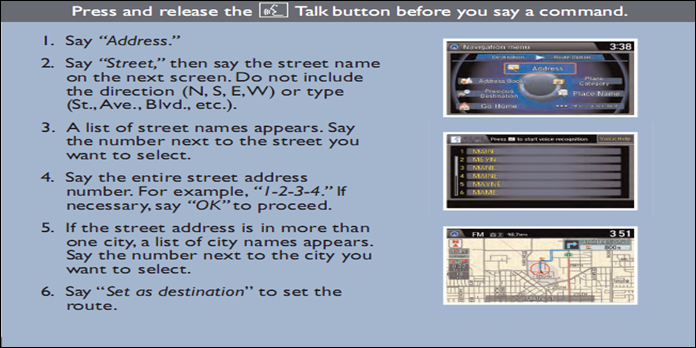
Now let’s try the “Find Nearest” command to find an ATM. Press and release the Talk button before you say a command and then follow these 4 steps :
Please note that it is recommended that you enter your destination before driving or when the vehicle is stopped!
Driver Distraction
Some functions will be grayed out or inoperable while the vehicle is moving in order to reduce the potential for driver distraction.
You may have to use voice commands, stop or pull over to perform the function.
Conclusion :
Despite that the Honda navigation system is effective and possesses several interesting features, it remains more expensive than other models available in the market.
Should you have any experiences or problems with Honda navi systems or Honda GPS update, do not hesitate to post them. I look forward to read your comments and join the discussion.
Don’t hesitate to check regularly this blog for more posts about Honda automotive coming soon, see you.